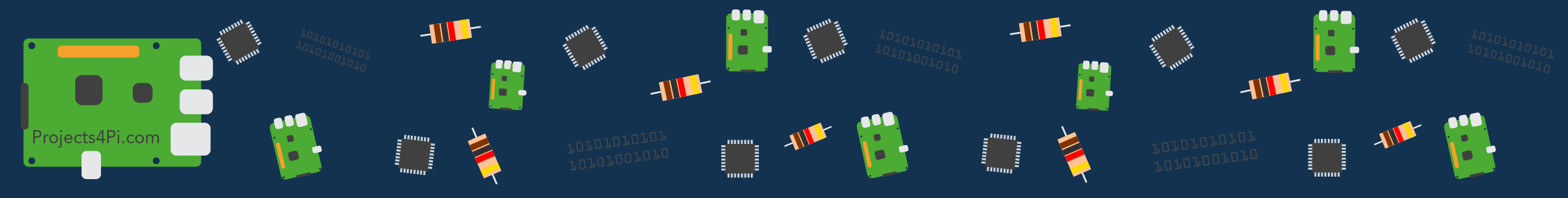
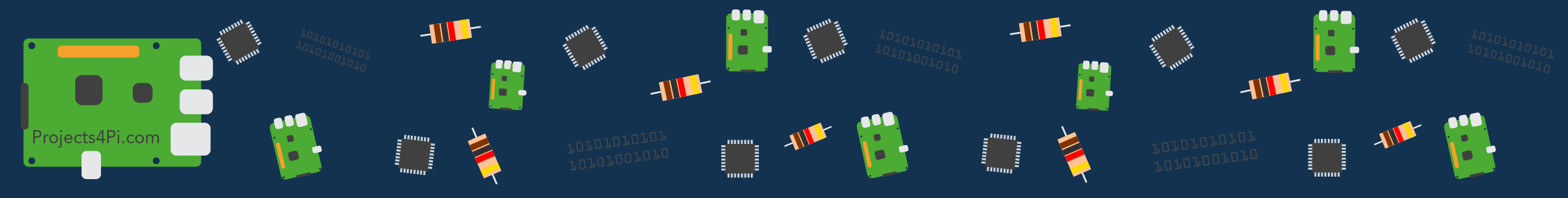
Quick summary of the tutorial
with BR
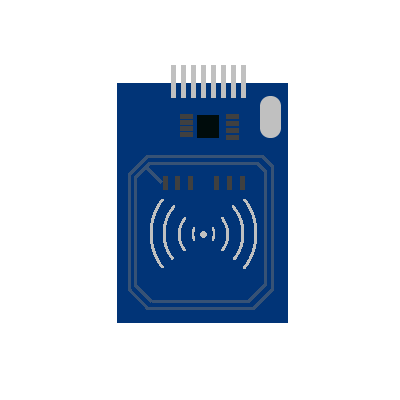
1. Firstly, we need to wire it up to the pi. (Pin numbers):
1. Open and edit the file "Camera-RFID.py".
2. Open and run the "Read.py" file. Note down the UID of the card as we will need this.
3. In the "Camera-RFID.py" file, find line 77 with the variable "data". Replace the numbers with the ones you just noted down. There should be 4 numbers. Use no spaces and only commas to separate the number.
4. Make sure the camera interface is enabled. If you're not sure use the following command:
$ - sudo raspi-config
Navigate to enable the camera and then reboot making sure all the files are saved and closed.
5. Make sure that you have wired up the reader according to the other tutorial and then run the program with the following command:
$ - python2 /home/pi/MFRCC522-python/Camera-RFID.py
The camera switch on or off each time you bring the card up to the reader.